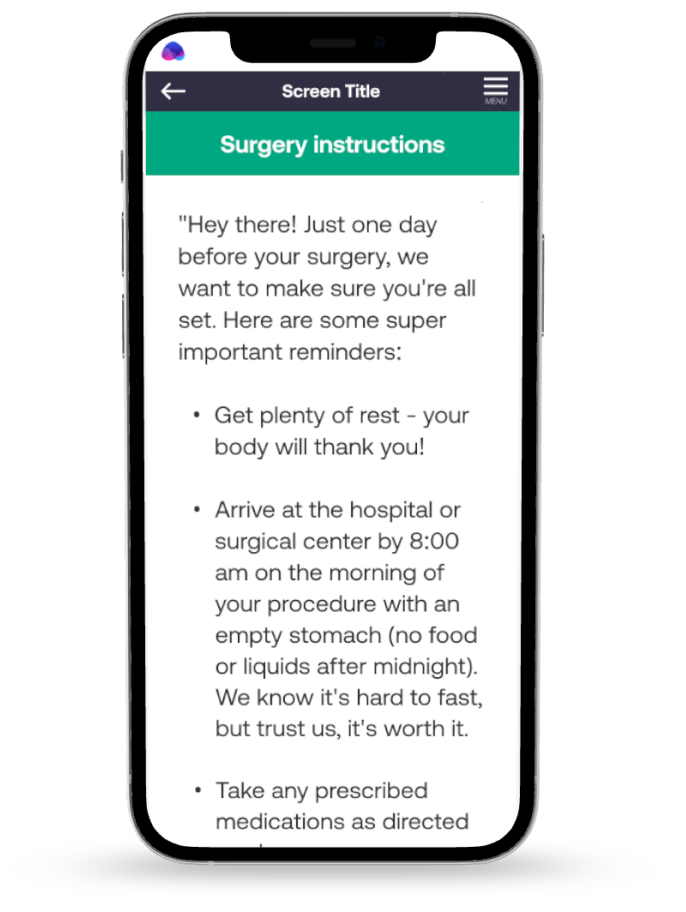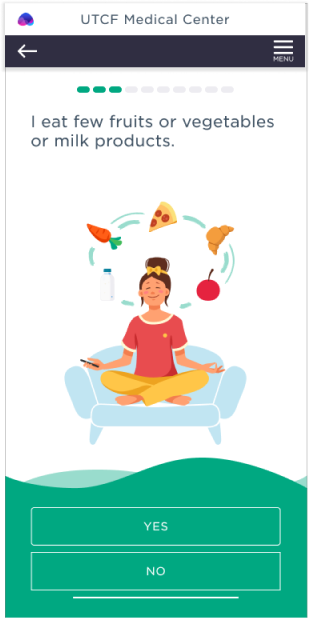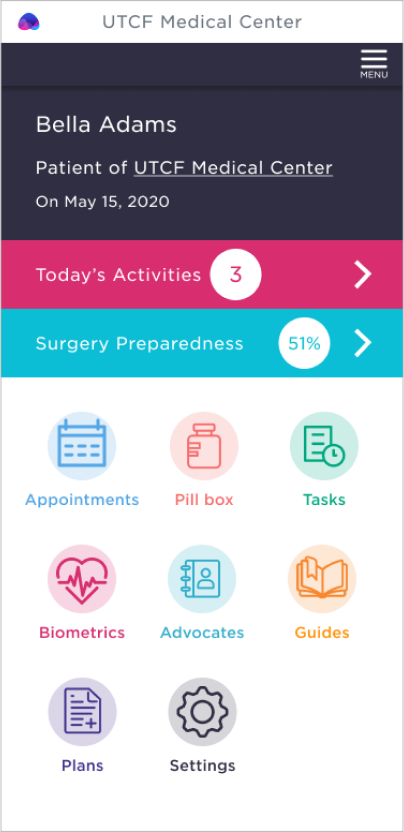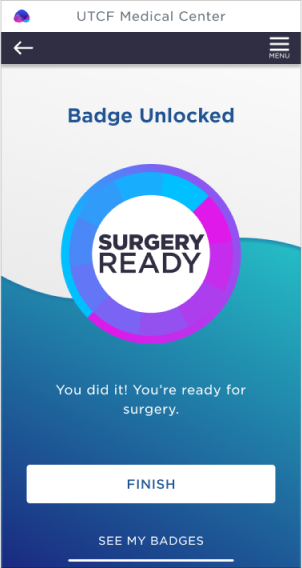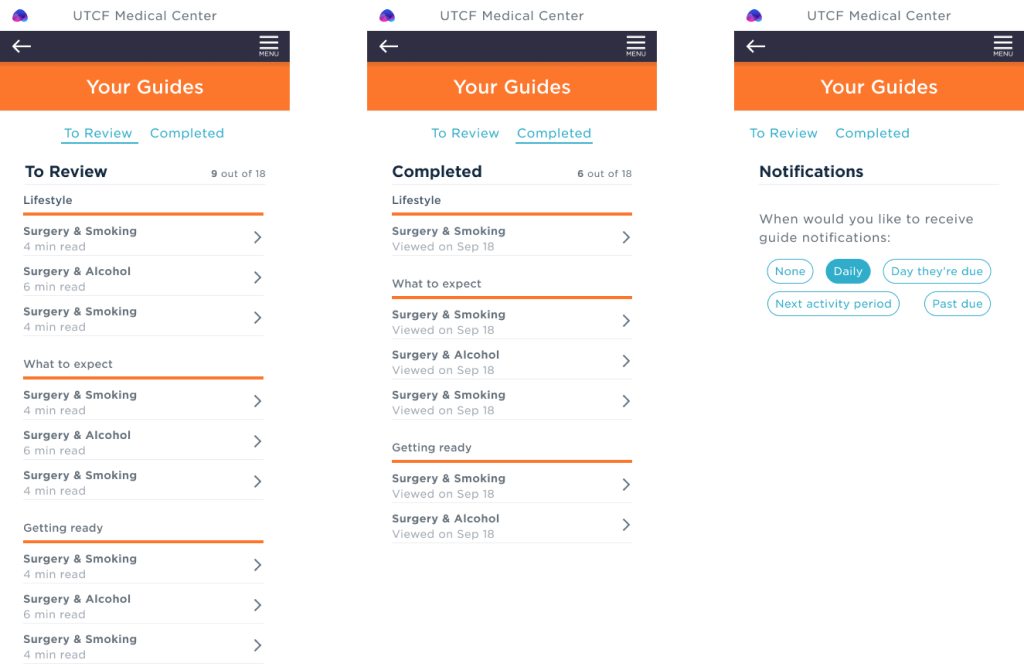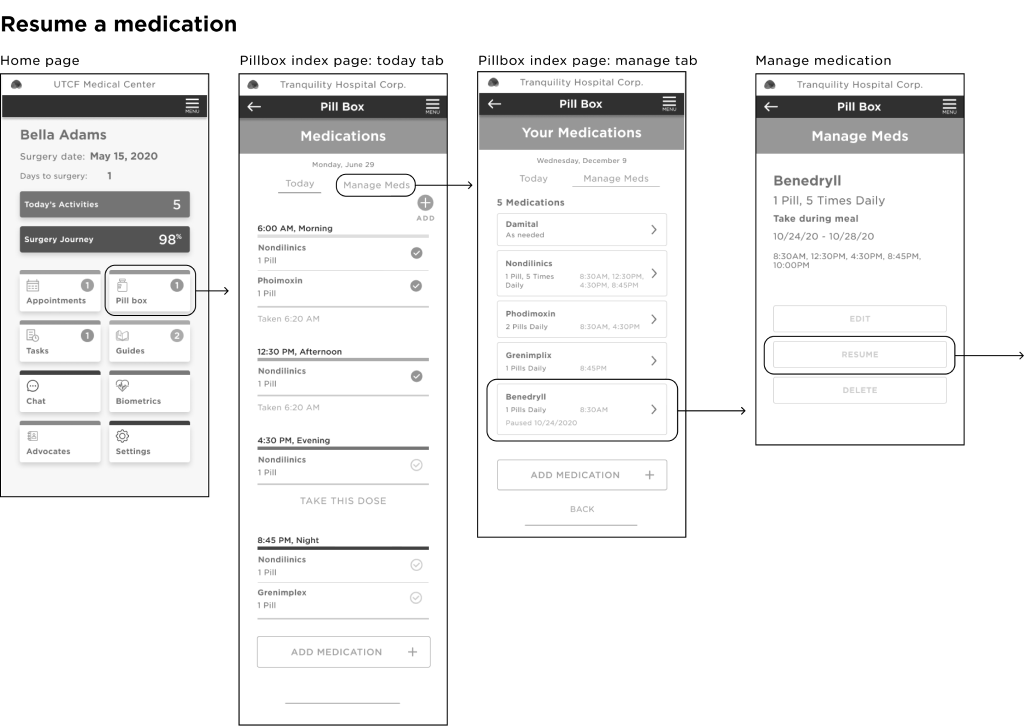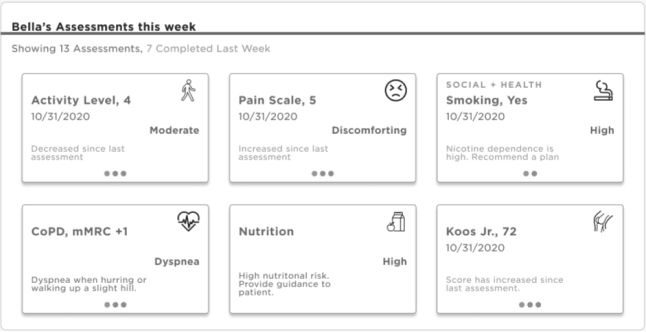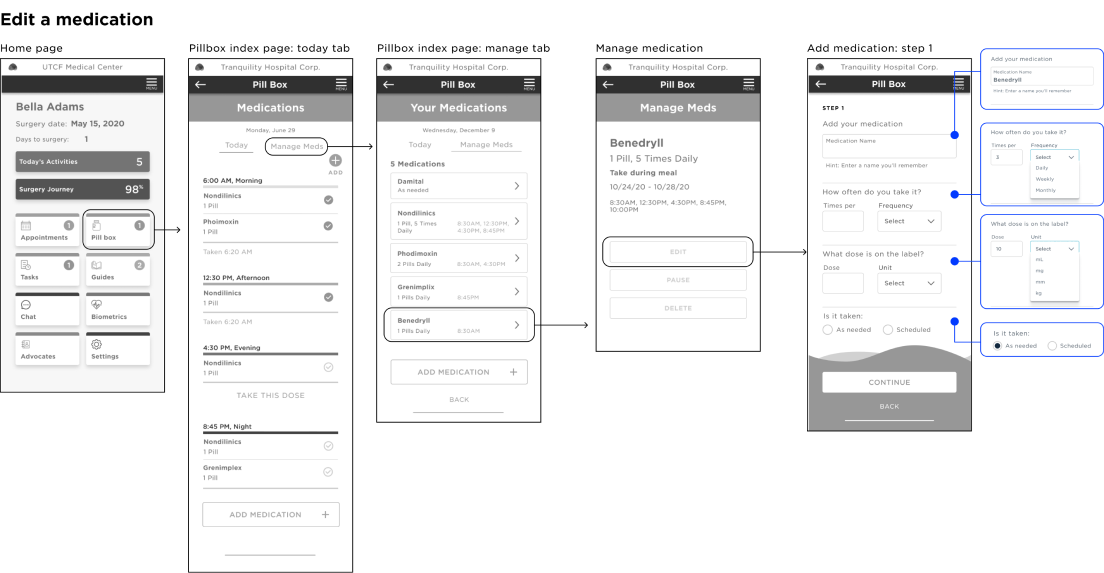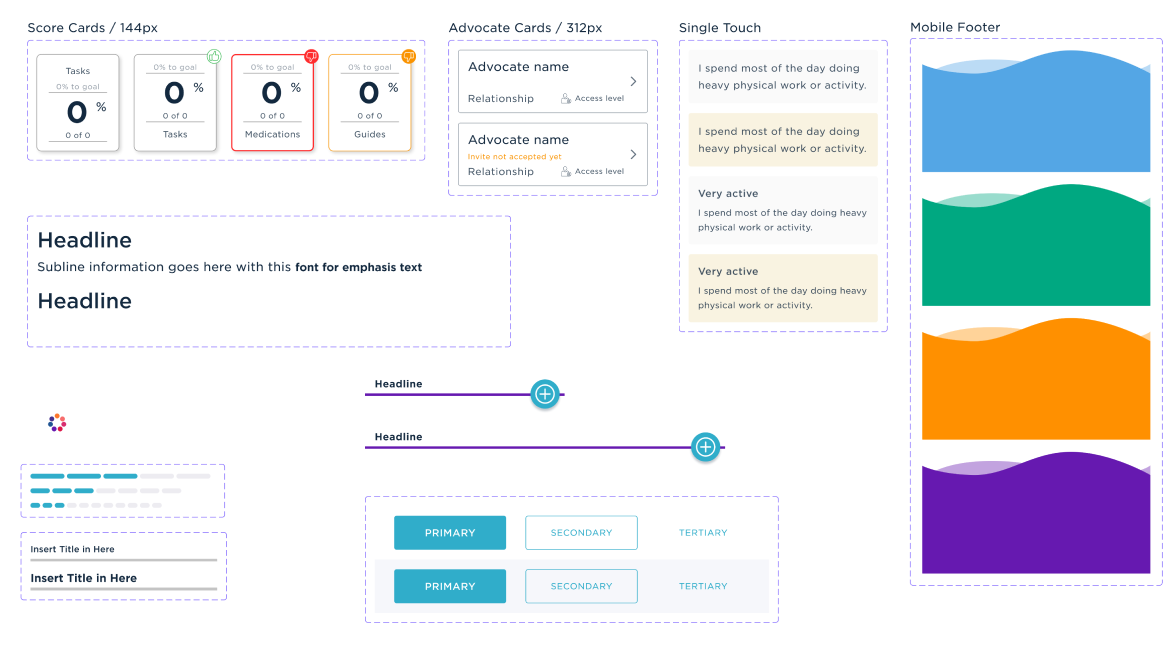From a series of prototypes, we landed on a tab-based app architecture, each dedicated to a specific aspect of the process: learning, medications, appointments, and assessments in a clean fun to use (gamification) dashboard with an overview of actives and tasks. A card-based UI allowed to easily scale the dashboard as additional features were developed.